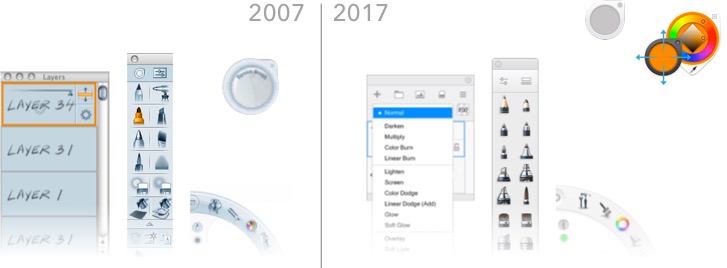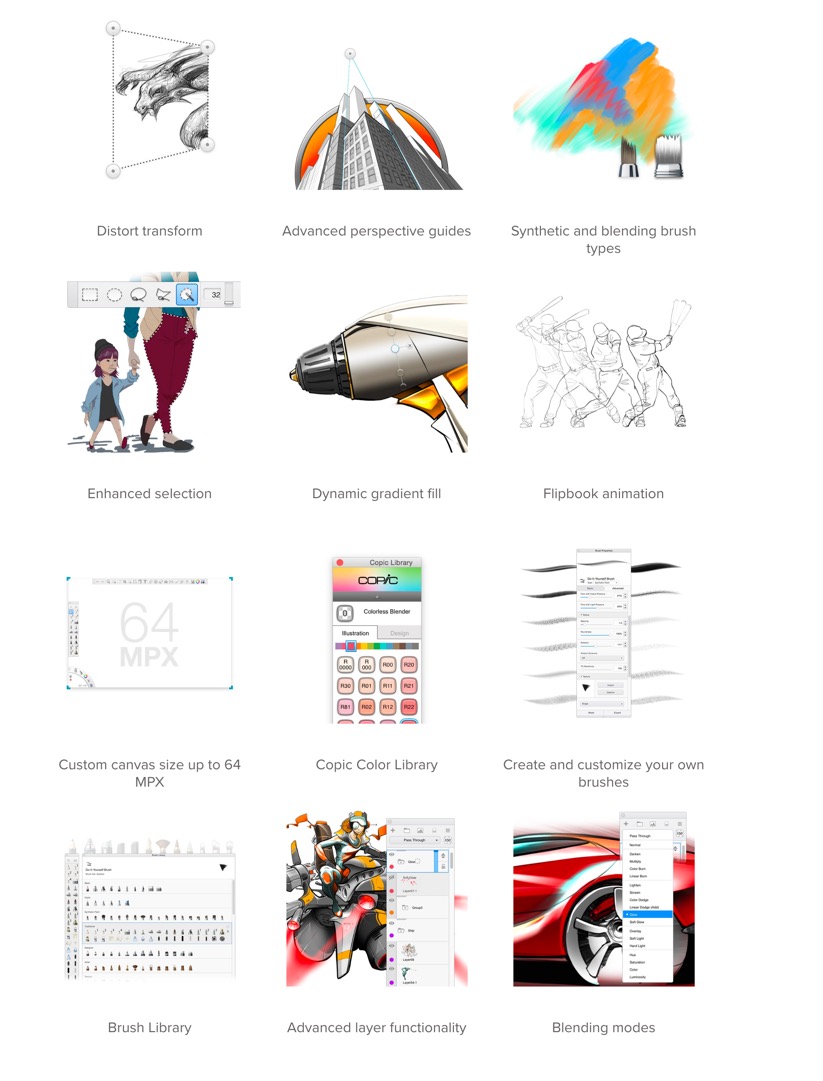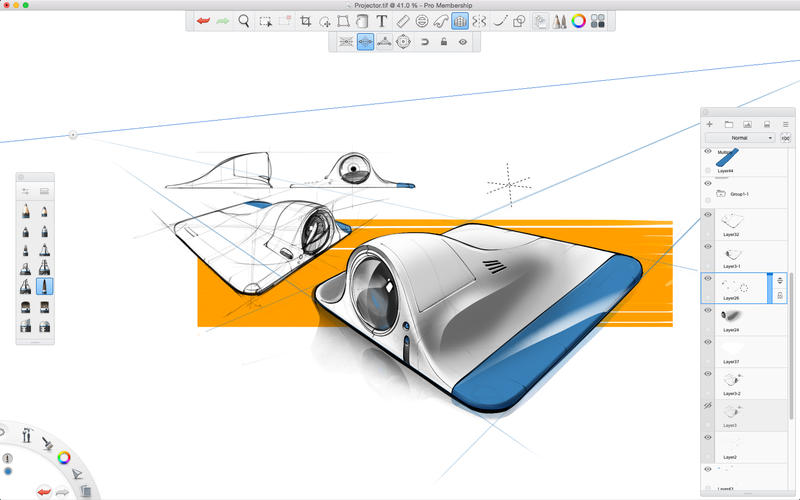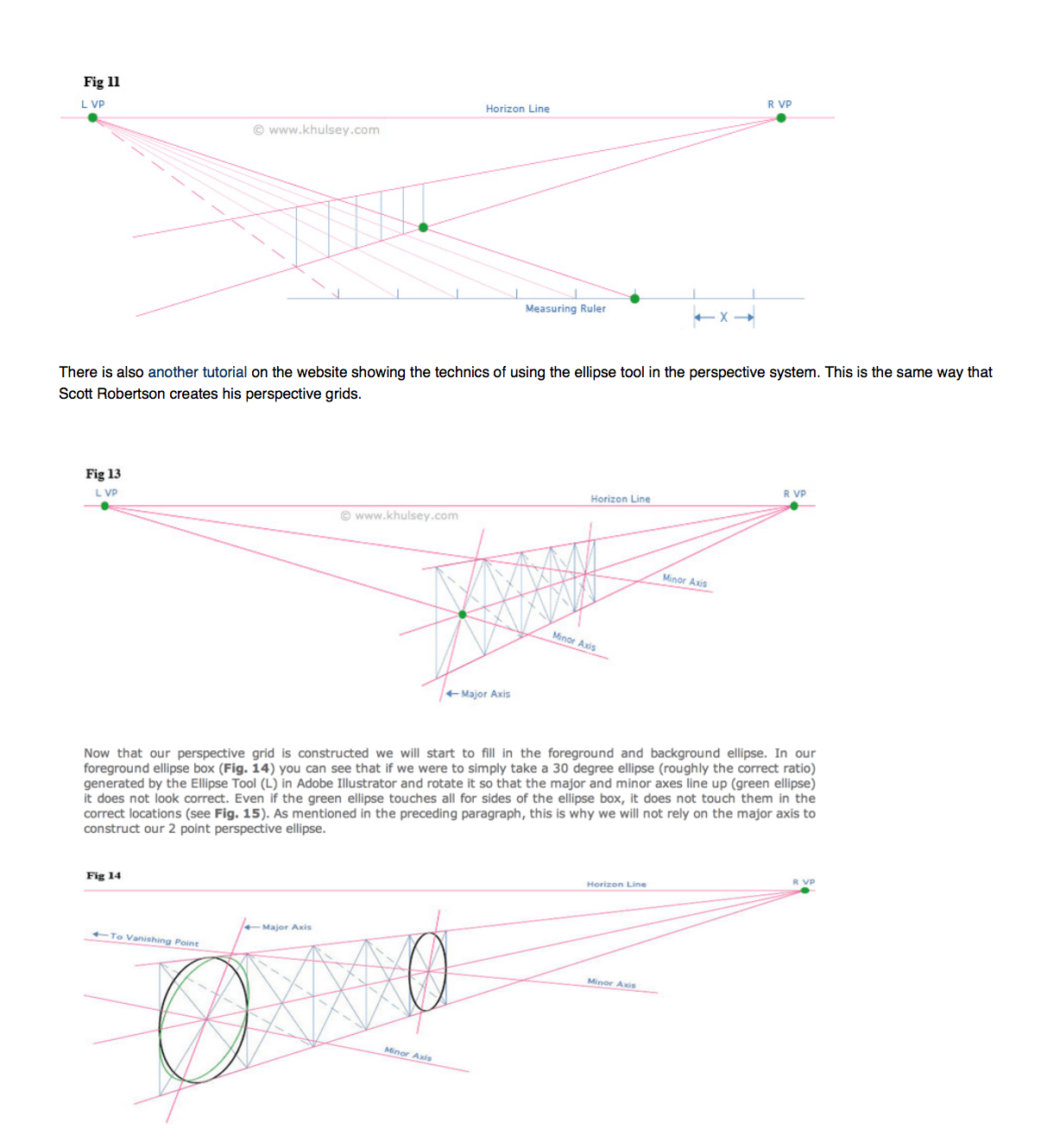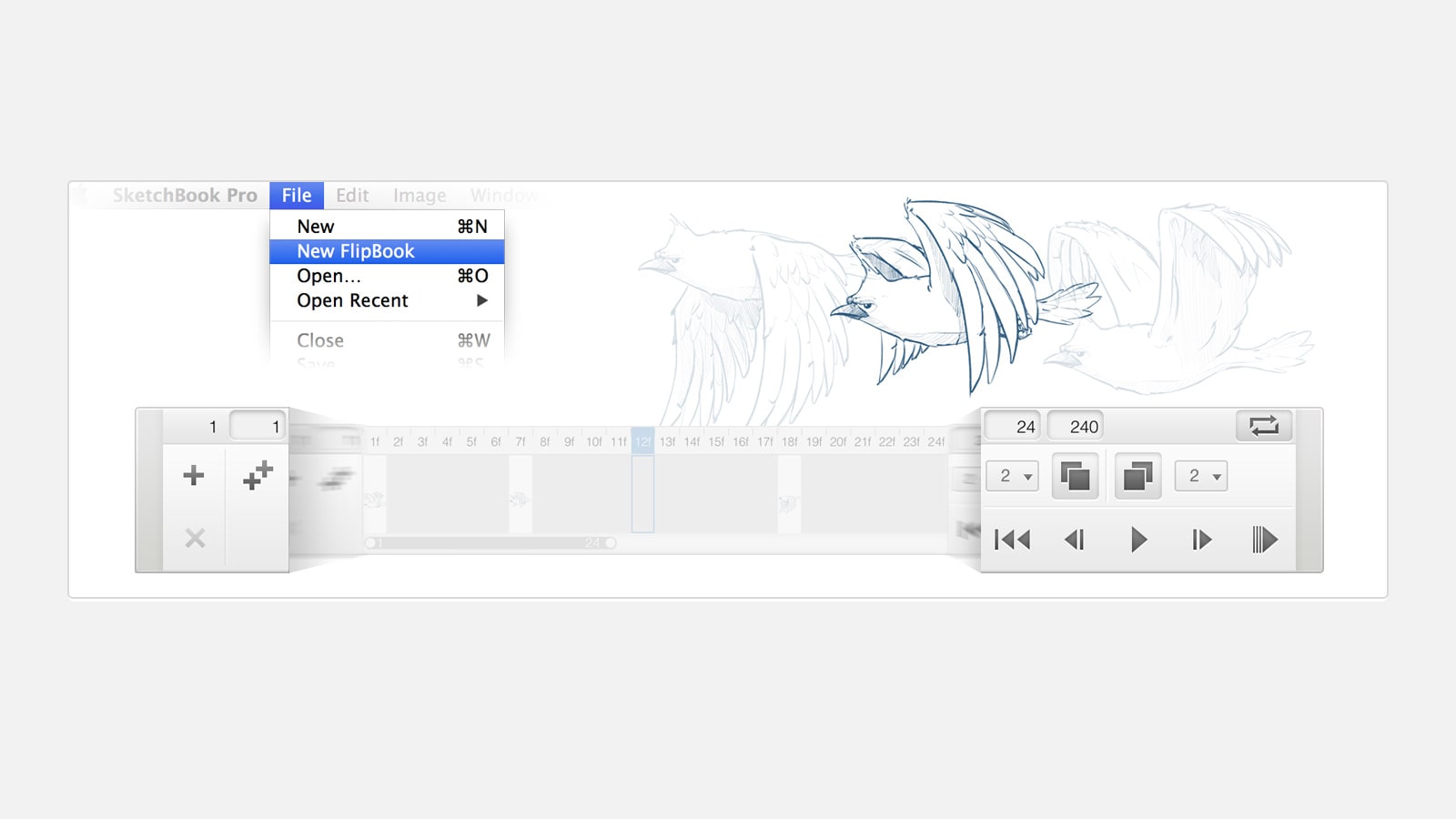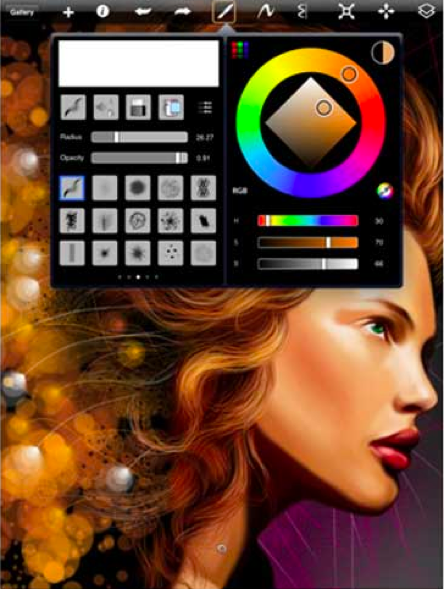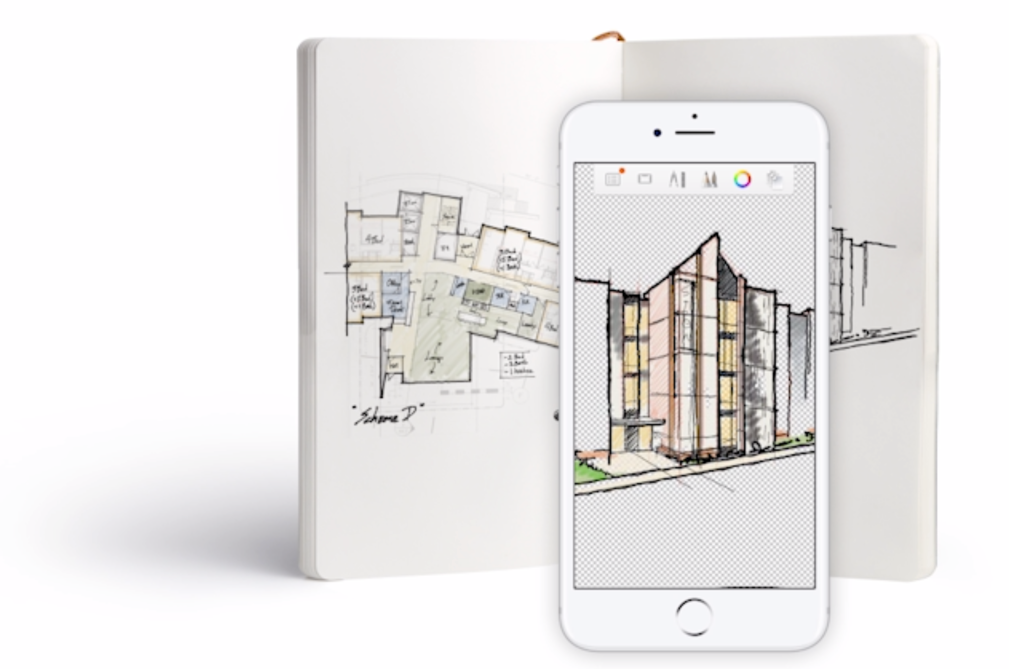Stay in competition
The world is changing very fast. You need to keep evolving to stay up-to-date.
We kept injecting new bloods into SketchBook and made it always one of the best sketching app around.
There are always conflicts between adding more functionality and keep the user interface simply and intuitive. For almost a decade, we keep improving the structure of the application to make sure it is always flexible enough for additional features, while remaining clear and clean.
In addition, SketchBook is a cross-platform applications runs on almost all modern platforms, we managed to develop a cross-platform design language and framework, which keeps the SketchBook’s “familarity” across different platforms, in the meantime also respects the platform-specific patterns and behaviors.