It all started with the virus
Year 2020 started quite unexpectedly. We witnessed the first (and hopefully the last) pandemic in our life. It happened so fast that everyone had to change their life in certain ways.
The world is small, so small that the virus could have been spread out to the world in just couple of months. The world is also big, so big that even when you are living in the same city, same town, the lockdowns made it so difficult to meet with each other in-person.

Meeting online
The tech companies reacted fast by providing lots of tools for people to communicate online. From industrial lead Zoom to other unicorns like Google, Facebook, Tencent and Alibaba. Everyone tried their best to offer solutions for remote online meetings.
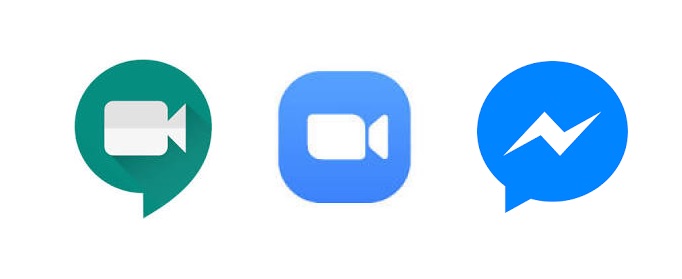
Tech giants improving or rolling out new solutions to help people meet online.
We were pretty much relying on those tools to get though the toughest period of time. Everything had to move online, and by everything it was not only for work. Your personal connections also had to move to online due to the lockdowns happening everywhere.
During that period of time, my friend and I felt it was necessary to create a different experience for online meeting.
Why bother?
Well, despite the fact that the online meeting tools were out there for decades and tools like Zoom had certainly won its reputation. However, it turned out that not everyone is a tech savvy, the download, install, signup and connect process wasn’t really easy enough for everyone on the world to master. Often times we saw people struggling with zoom’s browser plug-in and wondering what’s the next step to do.
People are not as smart as we thought.
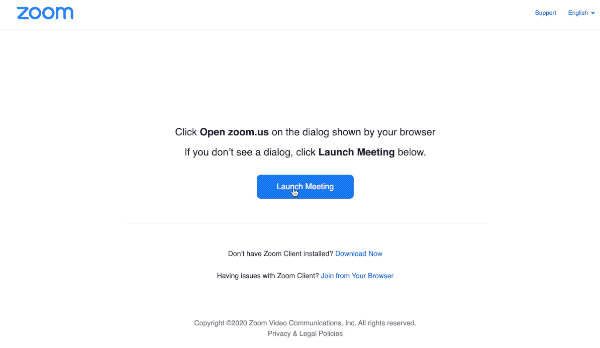
Click and GO
We wanted to have something that you don’t really need to think too much about it. Just come here, click on a “GO” button, and boom you are connected.
No download, no installation, no sign up, just connect.
We quickly made a first prototype, without any private data collection (servers are expensive anyways 😂), and everything was end-to-end encrypted to ensure privacy and security.
It barely has a user interface, just a simple button for you to click-and-copy the link. Once your friend joins the same link, you are connected.
Just as simple as that.

Test with real human
We started to share the prototype to some of our friends and they liked it a lot. Numerous testing sessions was done, and after each session we had long discussions about how to improve the user experience of it. During all the discussions we realized that, we are not just having meetings with it. We could actually have virtual “workshops” with it.
We quickly settled down with the official product name, WorkshopX, made a logo of it. In the meanwhile we also decided to open up to 7 participants to join a workshop simultaneously. We picked the magic number of 7 according to our initial performance testing, and also because it is a good team size which could be fed with two-pizzas.
Everything was in proper shape, to mark the first milestone of WorkshopX, we made an intro video of it.
The first version went well, the user base started to grow on its own. However, for the new comers who are not a tech savvy, the front face may look a little too… shabby (right, that was the direct quote we got from an early user).
So it was time to make an appropriate landing page of it. And a landing page usually comes with a headline.
Took us 2 seconds to come up with the headline
Stay Home, Stay Connected.
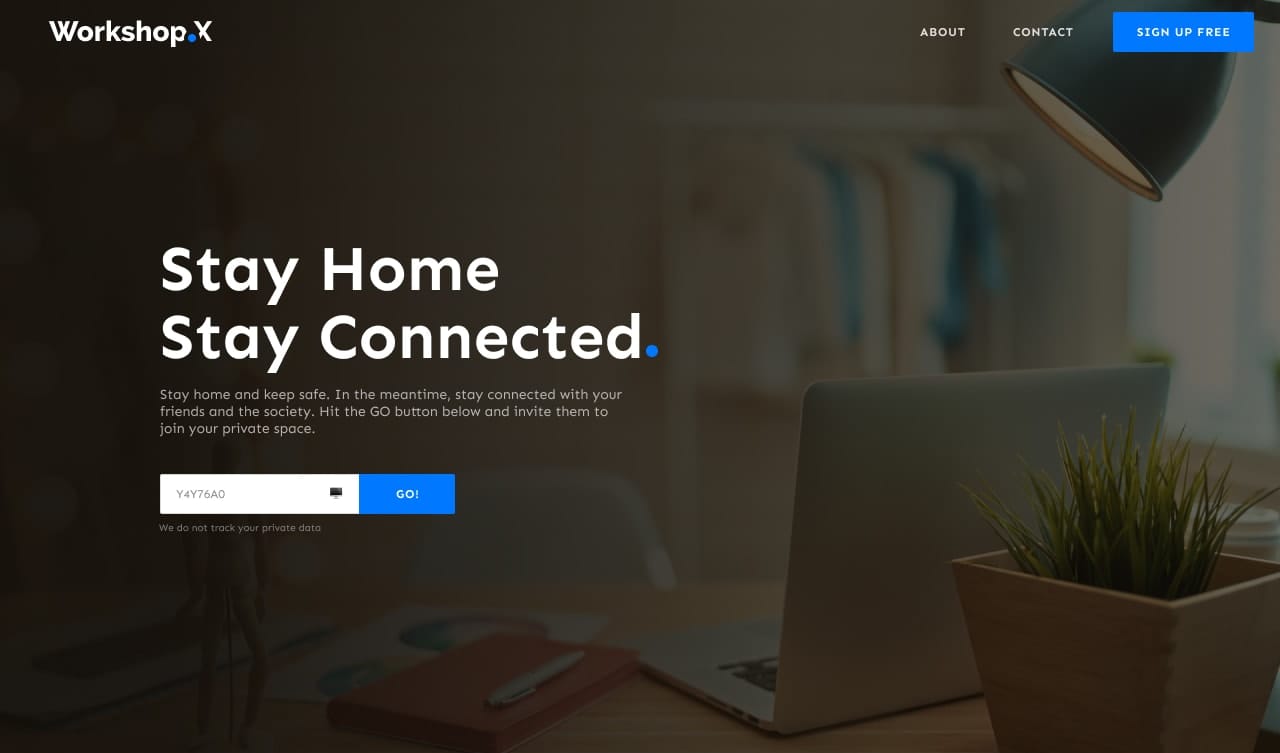
Being safe is the most important thing at that moment. But it is also as important to have social connections during the lockdown. Our vision is just to allow people to connect whenever they have the need.
The evolution
In the next couple of weeks, we made quite a lot fixes and improvements. It soon equipped with enough features like text message, notifications, hotkeys, and even we brought in the stereo support. You can literally play guitar to the one who you love, but unfortunately couldn’t meet with in the short term. We hoped that this little implements could help to bring your together a little closer.
Hint: see the full change-log here
We kept the momentum and added more productivity features as we test and use it ourselves.
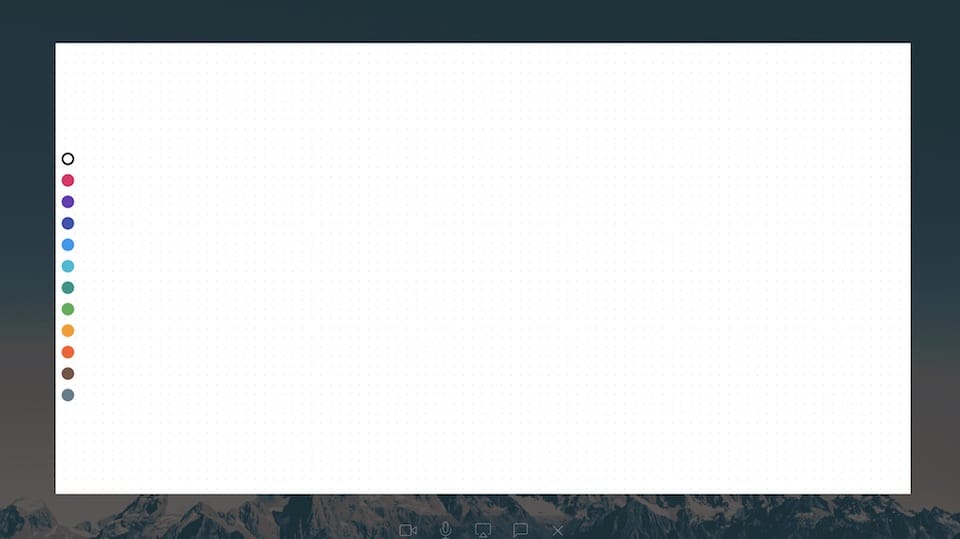 A whiteboard is always important for quickly sketching out the ideas and keep the team on the same page.
A whiteboard is always important for quickly sketching out the ideas and keep the team on the same page.
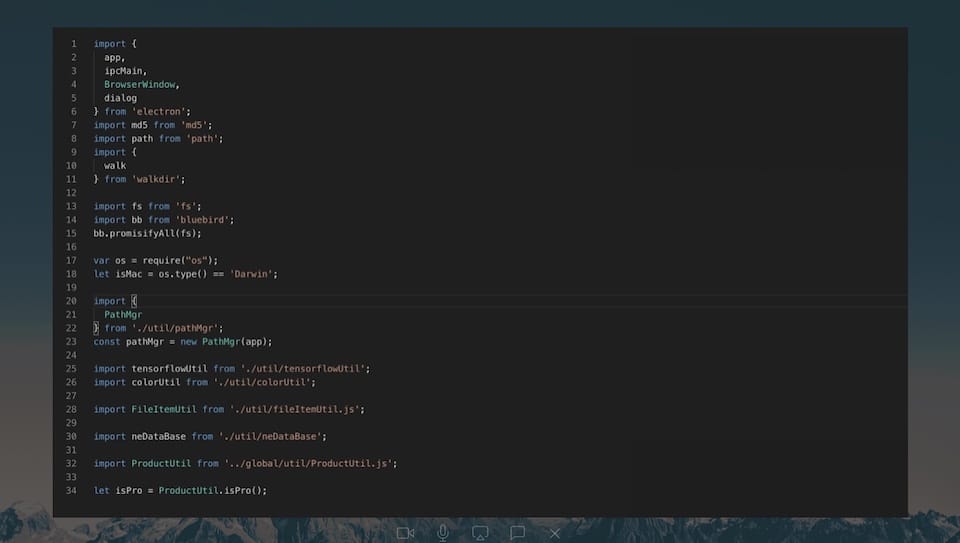 A textpad is the developers’ way of sketching out their thoughts and ideas.
A textpad is the developers’ way of sketching out their thoughts and ideas.
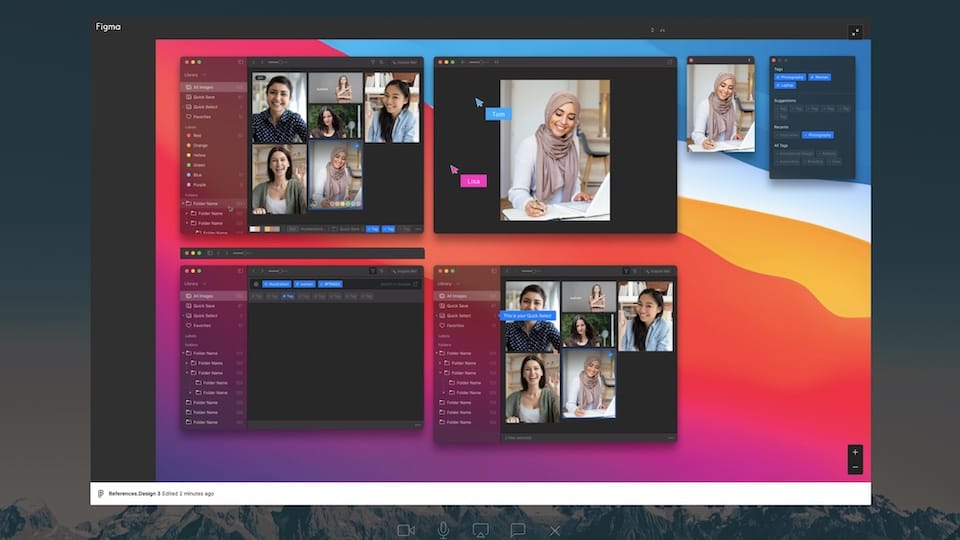 For designers they could look at the same Figma design and discuss on how to polish the details.
For designers they could look at the same Figma design and discuss on how to polish the details.
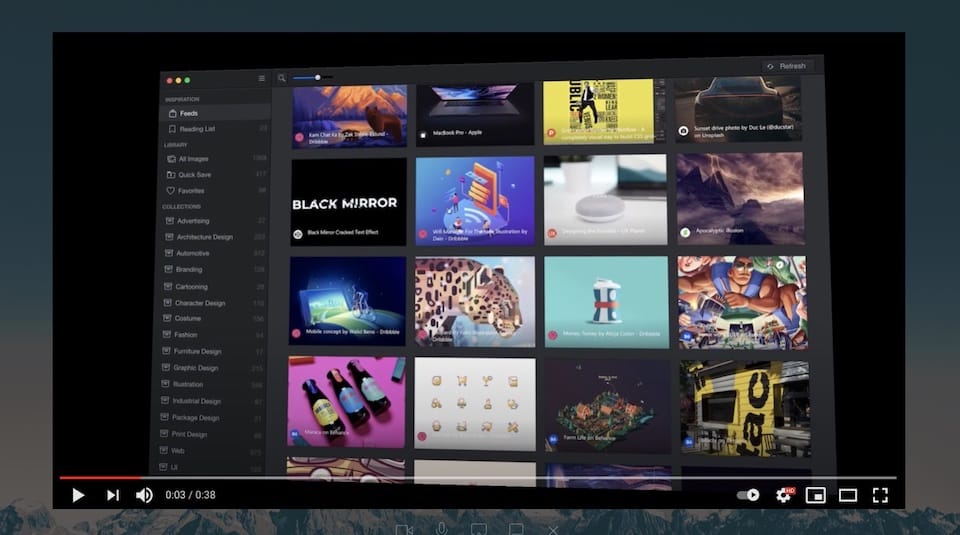 For casual users, they could also invite friends and watch the same youtube video together.
For casual users, they could also invite friends and watch the same youtube video together.
Every little change made it a litter easier to connect people together. And this certainly is not the end of the story. It is just the starting point of the whole adventure.
Stay tuned.