About References.Design
References.Design is a place for creatives to discover, explore and manage design inspirations. You can find more information from the offical Medium post or from the product’s homepage.
We announced References.Design on Product Hunt last week and some people were asking, what’s the differences between this and other apps like Inboard, Pixave, and Eagle?
Yes, there have already been several apps out there, trying to manage our design contents in designer-friendly ways. They were pioneers in this area and had done some quite good jobs.
Why bother creating another app doing the same thing then?
Well, apart from the fact that References.Design opens the window for getting online contents right inside the app, which was not available in the apps (will more talk about this later), one of the main purpose of References.Design, is trying to explore new ways for people to re-discover their saved inspirations.
The pain of managing images manually
It is easy to save an image into a folder, but when you have saved a good amount of them, it becomes difficult to organize and find them.
Some apps had introduced concepts of managing the images not just by folders, but also by types, tags and even colors. These are pretty cool concepts. They allow you to explore your contents from lots of different angles.

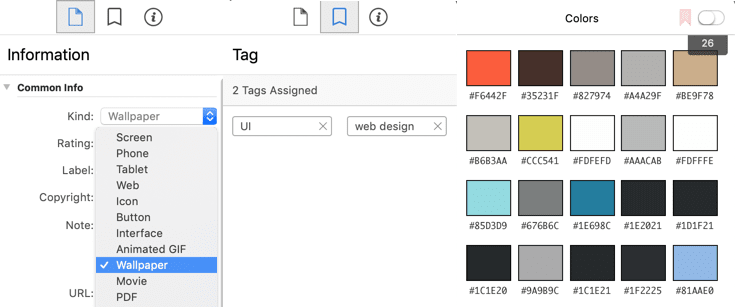 
The only issue there, is that you have to do a lot of manual setups.

The only issue there, is that you have to do a lot of manual setups.
For example, before you can take full advantage of the tag systems, you have to manually assign tags for each image. It could take a lot of time to get the tags ready. If you’ve already got hundreds, or even thousands of images, this would simply become an impossible mission.
It is not difficult to find something when you have all contents very well organized and when you have a keyword to search.
What’s missing here, is when the contents are not well organized, or when we don’t really have a keyword to start a search, how can we quickly find the right contents?
Inspire Me!
One of the experiments we are trying at References.Design, is something we call Inspire Me!
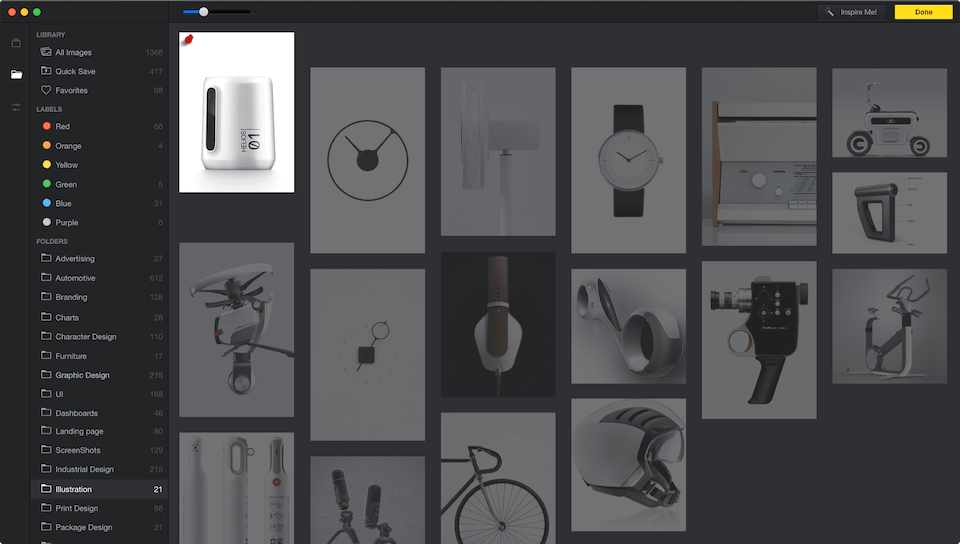 
When you want to look for some inspirations, but don’t have a proper keyword to search yet, just come and hit the Inspire Me! button. It will give you some random images on each click.

When you want to look for some inspirations, but don’t have a proper keyword to search yet, just come and hit the Inspire Me! button. It will give you some random images on each click.
It is just like the shuffle button in your music player. You never know which one would surprise you in an unexpected way!


Being able to randomly browse the images could have already been useful and fun to play with, but you can do much more with it.
When you find something interested, you can click to pin it on the screen. The system will then learn from your preference and suggest new contents that are relevant to the pinned one.

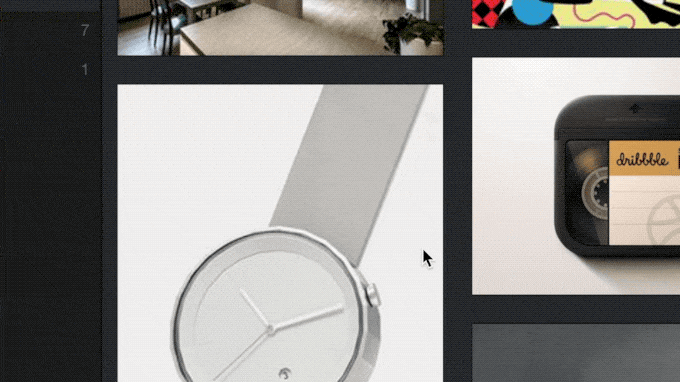
You can also pin multiple images, and the system will better understand what you are trying to find. The more you pin, the more relevant contents it will suggest.
In the case that you want the results to be more diverse, just click the button a few more times, the system will understand that you are looking for different contents, and it will then add more randomness into the results.
What if you have pinned multiple images, and you want the next recommendations to be just relevant to one of them? No problem, right click on the image that you want to be the base line, and click on the Find Similar button to find more contents just similar to this one!   Enough talking, let’s watch the video again for an overview of the coming new feature:
How it works?
You don’t need to do anything special. Just make sure that you have imported enough contents into References.Design, and it will do all the magic for you.
We worked hard to make it work without any manual settings. We Have looked at tons of design contents from communities like Dribbble, Behance, ArtStation, DeviantART and a lot more. We analyzed and learnt the differences and connections between the pixels, the colors, the layouts and the visual styles. As a result, we were able to combine everything together and put it into the core of References.Design.
We believe that the random suggestion itself would already be very useful and fun to play with. Yet we pushed it further to make the results more scientifically reasonable.